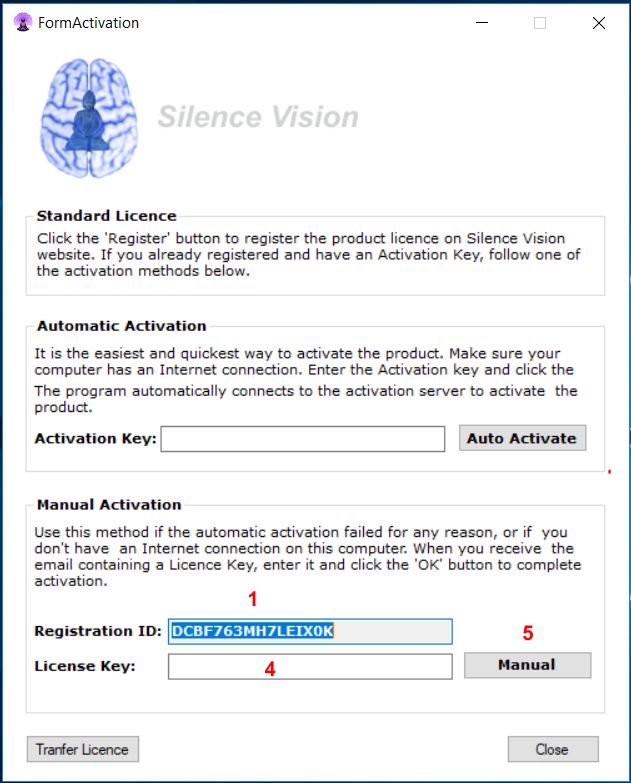License Key
Automatic Activation
1. You will receive the Activation Key with the receipt from the vendor.
After the installation the window for the activation will appear as in the picture below.
3. Insert the Activation Key in the Automatic Activation Box.
4. Click “Auto Activate” button.
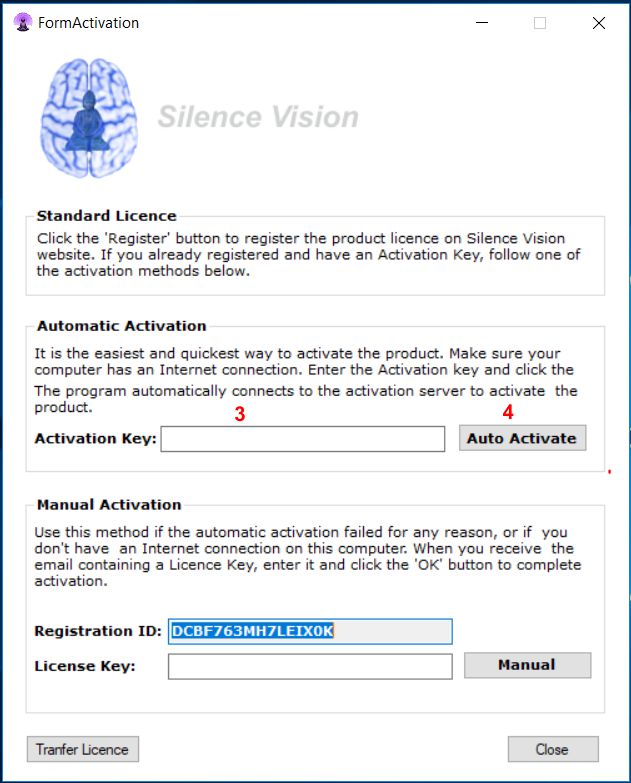
Manual Activation
1. After the installation the window for the activation will appear as in the picture below.
The Registration Id will appear in the Registration ID text box.
2. Send the Registration Id to the vendor by an email.
3. You will receive the License Key with an email.
4. Insert the License Key in the Manual Activation Box.
5. Click “Manual” button.